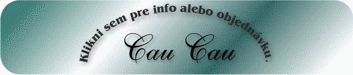Basic functions:


On the left side there are tools for design & drawing tools
- After clicking on the icons is enforceable either act or opens another window that allows you to specify additional parameters.
- At the beginning when you open the page it is necessary to choose peace inch or metric units. A fix desktop size / material /
- On the right hand tools for creating tracks and G code
Create a rectangle:




Creating pathways for the filling:

Marked by drill holes and the selection window is displayed where the selected tool again, the depth or the number of mm to remove the clip.
Subsequently, indicating the entire building, except trdičného selection tool to specify whether the mill has a curve, or indent the outside or inside.


Followed by the imposition of G CODE and send to Machu Picchu.
Before submitting to Machu Picchu is a necessary function IJ Mach reset mode, the correct view - this function is located in the Config / State
In the event that we have entered incorrect data bad software to alert us.